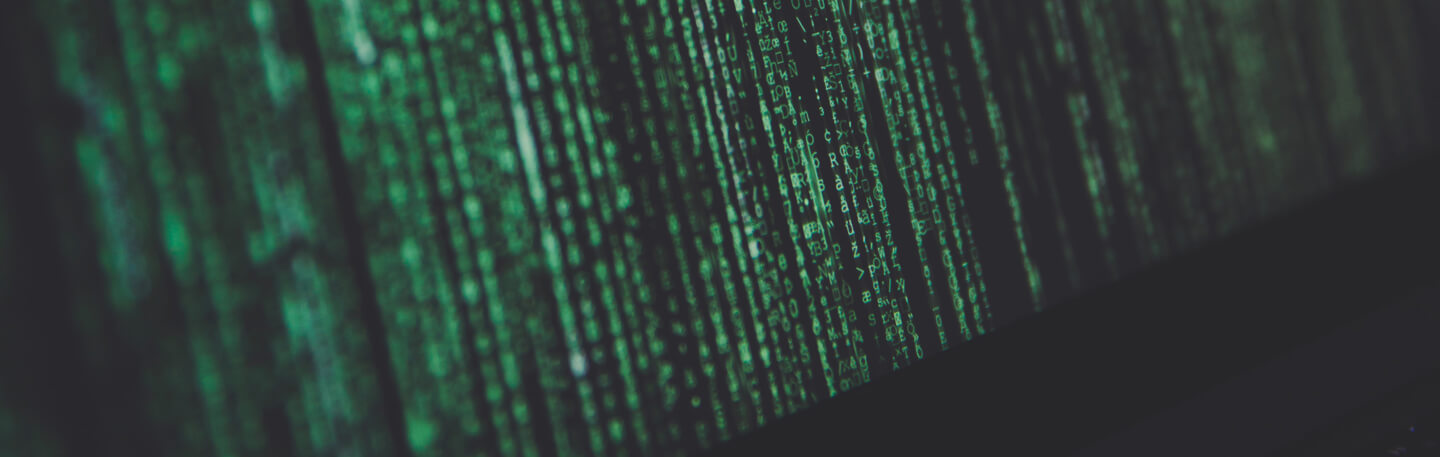Migrating to Sitecore: Check These 10 Tips First
Here Are 10 Tips for Migrating to Sitecore
Migrating to a new CMS (Content Management System) is a complex and challenging task for various reasons. Sometimes, your previous CMS or site is too outdated to support certain features, it doesn’t work on smartphones or small screens, or it has simple-pages. Shifting to a component-based approach such as Sitecore helps increase re-usability of content items and organise it logically. Many businesses are unable to scale or customise their functions to accommodate the increasing traffic, which gives them a reason to migrate.
What is Sitecore?
Sitecore offers a powerful digital experience platform that combines a rich content management solution with robust digital marketing capabilities. It enables organisations to create a smooth digital experience.
There is no doubt that the platform is a blessing for digital marketers as it provides a foundation for carrying out end-to-end digital activities such as content management, social management, and outreach. By using Sitecore, you can:
1. Personalize content according to user needs.
2. Personalize your website based on user data.
3. Utilize advanced analytics for useful insights.
4. Carry out multivariate testing with minimal technical knowledge.
10 Things to Consider Before Migrating to Sitecore
Before moving to a more dynamic CMS such as Sitecore, you should consider some factors. Here are ten things that you should analyse before migrating to Sitecore.
1. Understand Your Current Site
Knowing and understanding your current site is extremely essential for migrating to Sitecore. You should be able to differentiate what is bad and good in the current site and how you can change it in the new site. Its files, sitemap, and everything else should be clearly understood to make a plan for transferring all these things efficiently to the new site.
2. Save Files
After you have a full understanding of your existing site, the first thing to do is to save all the documents. This would include text docs, images, text excerpts, and every data there is on your site. However, it is necessary to ensure that you download this in a logical manner to avoid confusion later.
For instance, image_migrate_to_Sitecore is more sensible and logical than image.001.
Moreover, it is best to keep a backup of these documents just in case you lose any data.
3. Reduce Redundancy
Often large projects lead to redundant data. There can multiple duplicate files, which only takes extra space and bandwidth. Hence, remove duplicate copies of same files, docs, or data. But, ensure that these files definitely have another instance of it present somewhere and redirect the file structure to avoid errors.
4. Identify File Naming Conventions
Sort out your file naming conventions. Prefer using 0-9, a-z, and _ underscore only. Including dots, lines, spaces, or special characters can lead to issues when you put your site together. Further, proper conventions also help in SEO.
5. Identify File Types
Basic file types used by various sites are images (JPEG, PNG, etc.), compressed files (ZIP files), and documents (PDF).
If you keep file types multiple, you will have multiple issues as well. Sometimes, your users won’t have the required software to even read the file. Many may even leave without making any further efforts.
6. Eliminate 404 Errors
It is of utmost importance to ensure all the external or internal links on your site direct somewhere. Errors such as 404 or wrong link lead to low user experience.
While copying data, copy as plain text and then add relevant links. Moreover, prefer using GUID instead of static URL to avoid issues when major changes are made in the site.
Further, configure Sitecore carefully to send the correct 404 error code when media, items, or layouts are not found.
7. Determine Supported Browsers
Users today utilise various browsers and devices to navigate. Make use of Google Analytics to evaluate what browsers or devices are most used by your visitors. Focus more on these devices and browsers. For instance, if you have more smartphone users, then your mobile site should be easy-to-use and simply smooth to traverse.
8. Take Care of The Metadata
This is one thing that most organizations miss while migrating to Sitecore. Every CMS has these metadata fields such as meta-description, name, keywords, etc. Ensure that you fill all these fields rather than leaving them empty. Metadata is great for your SEO
9. Make Your Site Multilingual
If you are thinking of making your site multilingual sometime in the future, then do it now. It is best to bear some extra costs today rather than spending a lot on restructuring and maintenance later.
10. Look After Text Formatting
The formatting of your current site may differ from Sitecore. Hence, copy your text to notepad first so that you get clear formatting. Simply copy-pasting to the new site can lead to odd pages and weird formatting styles.
Plan Everything in Advance
Plan everything in advance. Going with the flow might seem the best option, but while migrating to Sitecore, it is best to have a well-structured plan laid out.
Additionally, we would recommend avoiding the automatic migration option. These can be tempting and seem simple, but it can create a structurally illogical site such as bad file names, unknown duplicates, etc.
If you face issues when migrating to Sitecore yourself, choose a partner with extensive Sitecore expertise such as Pennywise Solutions. We can assist you in migrating from different CMS systems to Sitecore. This will include dynamic features which lead to better content management, authoring, editing, and enhanced workflows. With us, you can create a structurally sound and well-performing website.